A Billing Reports Guide to Streamline Hourly Billing and Maximize Financial Efficiency
Billing reports are the cornerstone of effective financial management for businesses, especially those relying on hourly billing. By mastering billing reports, businesses can streamline operations, minimize errors, and improve cash flow.
This guide provides a step-by-step roadmap to creating, analyzing, and optimizing billing reports to stay ahead of the competition.
Billing Reports: Streamline Hourly Billing
- What Are Billing Reports?
- How to Optimize Hourly Billing with Accurate Reports
- Step-by-Step Guide to Building the Perfect Report
- How to Use Billing Reports for Business Insights
- The Best Tools for Billing Reports and Hourly Tracking
- Advanced Strategies for Enhancing Billing Accuracy
- Achieve Financial Efficiency with Billing Reports
What Are Billing Reports?
Billing reports are detailed documents that summarize financial transactions, including services rendered, hours worked, and corresponding charges. They serve as a vital tool for businesses to track revenue, maintain client transparency, and ensure accurate invoicing.
Key Features
Key features of an effective report include a comprehensive breakdown of services or products billed, precise hourly tracking for labor-based businesses, and clear, client-friendly formatting that ensures easy interpretation and understanding.
Why Are They Essential for Businesses?
Reports are essential for businesses because they improve cash flow management by enabling timely and accurate invoicing and payments, enhance client trust through increased transparency and reduced disputes, and provide valuable operational insights to analyze trends, identify inefficiencies, and make informed decisions.
How to Optimize Hourly Billing with Accurate Reports
Many businesses face challenges in managing hourly billing efficiently. Here’s how to overcome common obstacles.
Common Challenges in Hourly Billing
Common challenges in hourly billing often stem from errors caused by manual time tracking, the absence of standardized report formats, and delays in invoicing due to disorganized or incomplete data. These issues can lead to inefficiencies and potential disputes with clients.
Proven Techniques for Hour Billing Efficiency
Proven techniques for improving hourly billing efficiency include automating time tracking with reliable software to accurately record billable hours, standardizing reports using customizable templates suited to your business needs, and adopting real-time data entry practices to update tasks as they are completed, minimizing errors and ensuring accuracy.
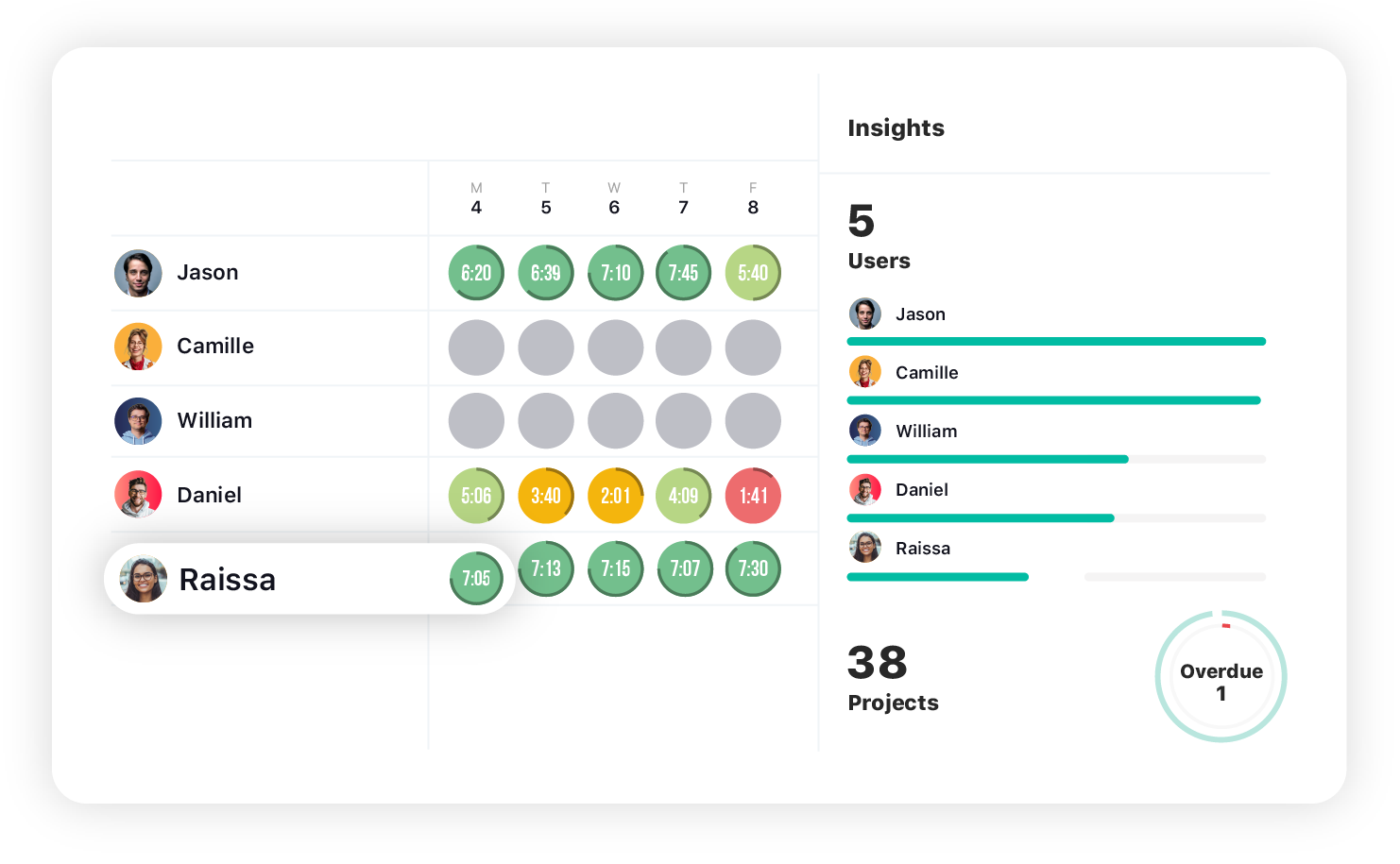
Step-by-Step Guide to Building the Perfect Report
Creating the ideal report requires a combination of clarity, precision, and the right tools. Whether you’re managing client billing, tracking project progress, or compiling performance metrics, a well-structured report can make all the difference. This guide walks you through the key steps, tools, and customizations needed to create reports that meet your specific needs effectively.
Tools and Software for Automated Reports
For seamless integration with project management tools, TrackingTime is a top choice, offering a smooth workflow. Freelancers and SMBs can benefit from FreshBooks, which features intuitive and user-friendly templates. For businesses managing large-scale operations, QuickBooks provides a comprehensive solution with robust billing capabilities.
Templates and Customization for Different Industries
Customizing reports to fit your industry’s unique needs is essential for effective billing. Freelancers can focus on highlighting project deliverables and logged hours to maintain clarity and transparency. Agencies benefit from detailed, task-based summaries for each client, ensuring clear communication of completed work. Healthcare providers can include service codes and hourly breakdowns to meet the industry’s specific requirements while maintaining compliance and accuracy.
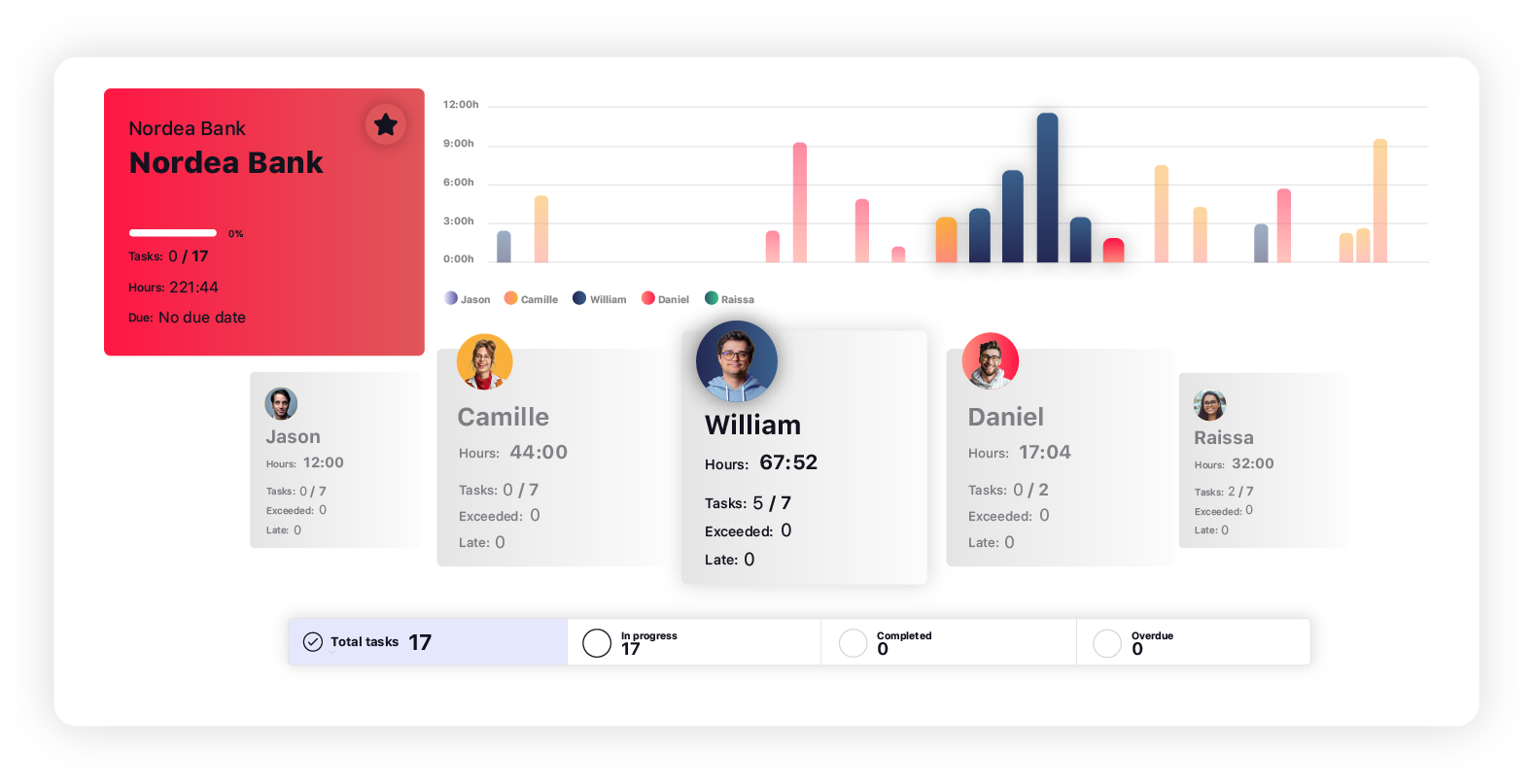
How to Use Billing Reports for Business Insights
Billing reports aren’t just for invoicing—they’re a goldmine of data that can drive strategic decision-making.
Key Metrics to Track
Billing reports offer more than just a tool for invoicing—they provide powerful insights to inform business strategy. Tracking key metrics like utilization rate helps businesses understand the balance between billable and non-billable hours. Monitoring average revenue per hour can reveal the most profitable projects, while payment timeliness data aids in managing cash flow by identifying trends in client payments.
How Billing Reports Help Reduce Revenue Leakages
Well-organized billing reports can significantly reduce revenue leakages by identifying unbilled hours or services, ensuring that all work is accounted for. They also help avoid overcharging clients, fostering trust and long-term relationships. Additionally, analyzing historical data allows businesses to optimize pricing strategies, ensuring they remain competitive and profitable.
The Best Tools for Billing Reports and Hourly Tracking
Selecting the right tools is critical for streamlining your billing and reporting processes.
Features to Look for in Billing Software
Choosing the right tools for billing reports and hourly tracking is critical for streamlining operations. Look for software that offers customizable templates tailored to different industries, ensuring your reports are relevant and professional. Integration with accounting and time-tracking tools is essential for a seamless workflow, while real-time reporting dashboards provide instant insights to keep your business operations efficient and informed.

Advanced Strategies for Enhancing Billing Accuracy
As technology evolves, leveraging advanced tools can significantly improve billing practices.
Incorporating AI and Machine Learning in Billing
Integrating AI and machine learning into billing processes brings a new level of efficiency and accuracy. Automated anomaly detection ensures discrepancies in reports are identified quickly, reducing errors and preventing revenue loss. With predictive analytics, businesses can anticipate billing trends and client behaviors, enabling proactive decision-making. Additionally, smart categorization automates the classification of expenses and services, saving time and improving the accuracy of financial records.
Building a Feedback Loop
Establishing a robust feedback loop enhances the effectiveness of billing practices. Regularly reviewing and updating report templates based on client feedback ensures they remain relevant and user-friendly. Reports can also help identify recurring inefficiencies, providing opportunities for improvement. Sharing these insights with teams fosters alignment across departments, promoting consistent and optimized billing practices.
Achieve Financial Efficiency with Billing Reports
Mastering billing reports is essential for businesses aiming to optimize financial efficiency and enhance client relationships. By leveraging automation, focusing on accuracy, and utilizing actionable insights, you can transform your billing process into a strategic advantage.
Start with the right tools and implement the best practices outlined in this guide to stay competitive and ensure financial success. For more tips, explore tools like TrackingTime, designed to simplify billing for modern businesses.