Maximize Team Productivity with Monday Alternatives: A Solution-Oriented Guide for Small Businesses
Small businesses (SMBs) face unique challenges in managing projects effectively. Disorganization, missed deadlines, and inefficient workflows can significantly hinder team productivity. While tools like Monday.com are popular for project management, they aren’t always the best fit for every business. Many SMBs are now turning to Monday alternatives that better align with their specific needs, offering tailored solutions to help their teams succeed.
Why Choosing the Right Monday Alternative Is Critical for Team Success
Every team is different. What works for one business may not work for another. This is especially true for SMBs, where teams are often smaller, budgets are tighter, and workflows need to be more efficient to maximize output. Choosing the right project management tool is critical because it can make or break a team’s ability to stay organized, meet deadlines, and collaborate efficiently.
The wrong tool can lead to:
- Overcomplicated workflows that confuse your team.
- Missed deadlines due to poor task visibility and management.
- Wasted resources on a system that doesn’t match your team’s way of working.
By contrast, the right Monday alternative streamlines processes improves communication, and empowers teams to focus on what matters most. But how do you find the tool that’s best suited to your team?
Identifying Your Team’s Productivity Needs
Before diving into the selection process, it’s essential to first identify where your team struggles with productivity. Are tasks slipping through the cracks? Do team members spend too much time on repetitive tasks? Is there confusion about priorities and deadlines?
Here are a few ways to assess your team’s needs:
Evaluate your current workflow:
Look for bottlenecks where work gets delayed or processes feel cumbersome. Identifying bottlenecks is crucial for improving efficiency and productivity within an organization. By pinpointing areas where work is delayed or processes are cumbersome, you can implement targeted solutions to streamline operations. This may involve reorganizing workflows, investing in new technology, or providing additional training to employees. Addressing bottlenecks can ultimately lead to cost savings, improved customer satisfaction, and a more competitive position in the market.
Talk to your team:
Get feedback from employees on what frustrates them about their current tools and processes. Once you have gathered feedback from your employees, analyze the common pain points and frustrations that they have expressed. Look for patterns and recurring issues that may indicate a need for improvement. It’s important to consider the feedback from various departments and levels within the organization to get a comprehensive understanding of the challenges faced. This will help you prioritize which tools or processes need to be addressed first and develop a plan to address them effectively.
Review past performance:
Look at missed deadlines, incomplete tasks, or projects that took longer than expected to identify areas for improvement. Upon identifying these areas for improvement, it’s important to analyze the root causes of the problems. This may involve reviewing the processes, systems, and resources involved in the tasks or projects. Additionally, it may be beneficial to gather feedback from team members or stakeholders to gain different perspectives on the issues. Once the root causes are identified, a plan can be developed to address the issues and improve future performance. This may involve implementing new processes, providing additional training, or reallocating resources to ensure better outcomes in the future.
With this insight, you can then evaluate Monday alternatives that offer solutions to these challenges.
Practical Advice: Finding the Right Monday Alternative
Once you’ve assessed your team’s needs, it’s time to explore Monday alternatives. The goal is to find a tool that not only improves productivity but also aligns with your team’s workflow. Below are several industry-specific recommendations to guide you.
For Marketing Agencies: TrackingTime & Wrike
Marketing teams often juggle multiple campaigns, clients, and deadlines. TrackingTime and Wrike are excellent Monday alternatives that cater to these needs.
TrackingTime helps marketing teams stay on top of deadlines and track billable hours, ensuring that nothing falls through the cracks. By offering built-in time tracking and task prioritization, TrackingTime helps marketing agencies boost efficiency while providing clients with clear reports on campaign progress.
Wrike offers workflow automation, allowing marketing teams to automate repetitive tasks like campaign tracking and client approvals. This enables marketers to focus on strategic work rather than getting bogged down by admin tasks.
For Professional Consultants: Asana & ClickUp
Consultants need flexible project management tools that help them manage diverse client needs without overcomplicating workflows. Asana and ClickUp are ideal Monday alternatives that provide structure and customization.
Asana excels at task management, offering tools like task dependencies and workload views to help consultants balance multiple projects. Using the Eisenhower Matrix in Asana allows teams to prioritize important client tasks, reducing the chance of overload.
ClickUp is highly customizable, allowing consultants to tailor workflows to suit different client projects. Its flexibility ensures consultants can manage complex client demands without sacrificing efficiency.
For Architects and Designers: Notion & Trello
Creative teams need a balance of structured project management and flexibility to allow for creative freedom. Notion and Trello are great tools for design teams looking for intuitive, visual ways to manage their projects.
Notion integrates creative workflows with structured project management, providing a flexible workspace where designers can organize ideas, track project progress, and collaborate seamlessly.
Trello offers a visual, Kanban-style board that makes it easy to track design projects and client approvals. Its simplicity and collaborative features are perfect for smaller design teams.
For Developers: Jira & GitLab
Developer teams often require specialized tools to manage sprints, track bugs, and collaborate on code. Jira and GitLab are two leading Monday alternatives that provide the necessary project management and development tools.
Jira is ideal for agile project management, offering sprint planning, bug tracking, and real-time project updates to ensure developers stay on track.
GitLab goes beyond project management by offering integrated development tools such as CI/CD pipelines, which help teams automate testing and deployment.
Time Management Techniques to Boost Team Productivity
In addition to choosing the creative project management software, implementing effective time management strategies is crucial for improving productivity. Here are a few techniques that can be easily incorporated into most project management tools:
Eisenhower Matrix:
Tools like Asana or ClickUp allow teams to categorize tasks by urgency and importance, helping them prioritize work more effectively. These tools also provide a platform for team members to communicate and collaborate on tasks, which can improve overall productivity and efficiency. Additionally, they offer features such as progress tracking, deadline reminders, and file sharing, which can help teams stay organized and on track with their projects. By utilizing these tools, teams can streamline their workflow and ensure that everyone is on the same page when it comes to task management.
Time Blocking:
Use tools like TrackingTime to schedule focused work sessions for deep work, reducing distractions and improving concentration. In addition to scheduling focused work sessions, it’s important to create a conducive work environment. This could involve finding a quiet space, using noise-cancelling headphones, or setting boundaries with colleagues or family members. Another helpful strategy is to break down tasks into smaller, manageable chunks to maintain focus and avoid feeling overwhelmed. Lastly, incorporating regular breaks into the work schedule can help prevent burnout and maintain productivity throughout the day.
Time Tracking:
Time tracking features in tools like Jira or TrackingTime can help teams maintain accountability, track billable hours, and gain insights into how time is being used. Additionally, time-tracking features can also aid in project planning and resource allocation, as they provide a clear picture of how much time is being spent on different tasks. This can help teams identify bottlenecks and inefficiencies, allowing for adjustments to be made to improve productivity. Furthermore, time-tracking data can be used to analyze and optimize workflows, leading to more efficient and effective project management.
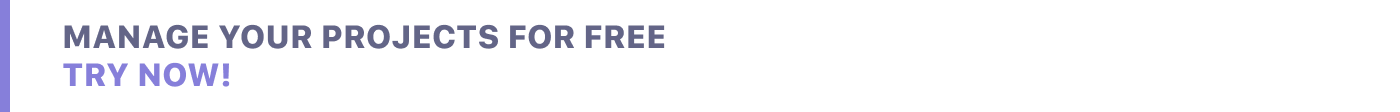
How Monday Alternatives Impact Team Performance and Success
By switching to the right Monday alternative, SMBs can experience significant improvements in team performance. These tools help reduce bottlenecks, improve workflow transparency, and empower teams to work more autonomously.
The benefits of using a Monday alternative include:
Better task visibility and accountability:
Tools like ClickUp or Jira provide real-time updates, ensuring that team members are always aware of task progress. Additionally, these tools offer features for task assignment, deadline tracking, and communication among team members. With these functionalities, project managers can effectively monitor and manage the progress of multiple tasks and projects simultaneously. Furthermore, the ability to integrate these tools with other software, such as Slack or Google Drive, enhances collaboration and streamlines workflow for the entire team.
Reduced workload on management:
Automation tools like Wrike help minimize repetitive manual tasks, allowing managers to focus on strategy rather than admin work. Additionally, Wrike’s features such as task automation and workflow management streamline processes and improve overall efficiency. By automating routine tasks, teams can allocate more time to creative and strategic initiatives, ultimately increasing productivity and driving better results. Moreover, the ability to set up automated notifications and reminders ensures that important deadlines are never missed, keeping the team on track and accountable. These automation tools not only save time and effort but also contribute to a more organized and productive work environment.
Improved collaboration:
Tools like Notion and Trello make it easy for teams to collaborate, share ideas, and work together towards common goals. In addition to these project management tools, there are also communication platforms like Slack and Microsoft Teams that facilitate real-time communication and collaboration among team members. These platforms allow for instant messaging, file sharing, and video conferencing, making it easier for teams to stay connected and work together, regardless of their physical location. By utilizing these tools, teams can streamline their workflow, improve productivity, and ultimately achieve better results.
Choosing the Best Monday Alternative for Your SMB
Selecting the right project management tool is crucial for small businesses looking to optimize productivity and improve team performance. By identifying your team’s specific needs and implementing the right Monday alternative, you can create a more organized, efficient, and motivated workforce. Whether it’s automating workflows, improving time tracking, or providing better task visibility, Monday alternatives offer a range of solutions that cater to the diverse needs of SMBs across different industries.
So, don’t wait—evaluate your options and make the switch to a project management tool that sets your team up for long-term success.
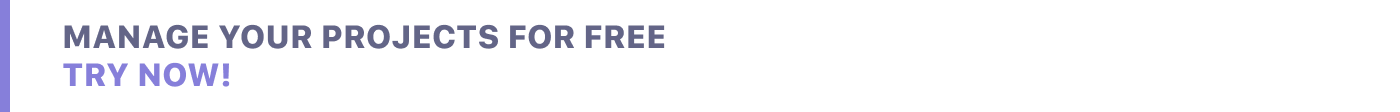
Author’s Bio:
Sam L. Bowman is a freelance writer from the West Coast. He has been writing about remote work and employee time spend for a few years now. Check out his work here.