Top Billing Software Solutions for SMBs: Streamline Invoicing and Boost Efficiency
Managing finances efficiently is one of the biggest challenges small and medium-sized businesses (SMBs) face. Billing software can revolutionize how SMBs handle invoicing, payments, and financial tracking, saving time and improving accuracy.
This guide explores the best solutions for SMBs, their key features, and how to choose the perfect fit for your business needs.
Billing Software Solutions for SMBs
Billing Software: A Comprehensive Overview
Billing software has become an essential tool for modern businesses, streamlining financial processes and enhancing efficiency. This guide explores what billing software is, its benefits for SMBs, and how it can transform your operations.
What is Billing Software?
Billing software automates the process of creating, sending, and managing invoices, ensuring accuracy and timeliness. These tools streamline payment collection and eliminate the errors associated with manual billing processes.
Benefits of Using Billing Software for SMBs
Optimizing overtime management benefits both employees and organizations by fostering a positive work culture and improving overall productivity. By respecting employees’ time and maintaining clear, effective policies, businesses can build loyalty, reduce turnover, and enhance recruitment efforts. At the same time, strategic approaches to managing overtime ensure sustainable performance, prevent burnout, and drive profitability, creating a win-win situation for everyone involved.
Common Challenges in Manual Billing Processes
Manual billing processes often result in delayed payments due to inconsistent follow-ups, causing cash flow disruptions. Errors in invoicing amounts or payment terms can further damage client relationships and erode trust. Additionally, the lack of detailed financial insights makes it difficult for businesses to assess their performance and plan strategically.
Key Features to Look for in Billing Solutions
When selecting a billing solution, ensure it offers robust features that streamline processes and improve efficiency. Look for tools that automate repetitive tasks, provide valuable insights, and maintain secure transactions to support your business growth. Ensure it includes the following features:
Automated Invoicing
Schedule and send invoices automatically, reducing manual effort and ensuring timely payments. Automated reminders for overdue invoices can further streamline follow-ups and enhance cash flow management. Integration with accounting software ensures seamless reconciliation, saving time and reducing errors.
Payment Processing Integration
Enable clients to pay directly through multiple payment methods such as credit cards, ACH transfers, or digital wallets. Integration with accounting software ensures seamless reconciliation, saving time and reducing errors.
Customization and Scalability
Tailor invoices with your logo, branding, and payment terms. Ensure the software grows with your business. Choose software that supports additional users and features as your business scales, ensuring long-term value.
Reporting and Analytics
Access insights on outstanding invoices, payment timelines, and overall financial health. Advanced analytics can help identify trends, optimize pricing strategies, and improve financial decision-making.
Security and Compliance
Ensure data is encrypted and compliant with industry standards like GDPR and PCI DSS to protect sensitive information. Regular updates and audits further ensure that your system remains secure and trustworthy for clients.
Top Options for Small and Medium Businesses
After thorough research, here are the best solutions for SMBs:
FreshBooks
FreshBooks is a user-friendly billing solution offering features like automated invoicing, expense tracking, and payment reminders. It’s an ideal choice for freelancers and SMBs seeking simplicity and efficiency in managing their finances. Pricing starts at $15 per month, making it an affordable option for small-scale businesses.
Zoho Invoice
Zoho Invoice stands out with its multi-language and multi-currency support, making it perfect for SMBs handling international clients. Additional features like recurring invoices and detailed analytics enhance its functionality. Best of all, it’s free for up to 1,000 invoices annually, offering great value for global businesses.
QuickBooks Online
QuickBooks Online provides a comprehensive financial management solution, featuring seamless accounting integration, payroll services, and real-time invoice tracking. It’s best suited for SMBs needing an all-in-one tool to handle their finances. Pricing starts at $25 per month, reflecting its extensive capabilities.
Xero
Xero offers robust features such as inventory management, recurring billing, and an exceptional mobile app for on-the-go invoicing. SMBs that prioritize mobile functionality will find Xero particularly appealing. Pricing begins at $12 per month, making it both affordable and feature-rich.
Wave
Wave is a free invoicing and payment tool tailored for startups or budget-conscious SMBs. Despite being free, it offers essential features for small businesses, with optional paid add-ons for payment processing. It’s an excellent option for businesses operating on limited budgets without compromising on functionality.
How to Choose the Right Software
Choosing the right billing software requires careful consideration of your business needs, budget, and operational goals. This section will guide you through the essential factors to ensure the software aligns with your requirements and helps you streamline processes effectively.
Assessing Your Business Needs
Start by evaluating the unique requirements of your business, including its size, the complexity of your billing processes, and the diversity of your client base. For example, a freelancer with a handful of clients may need simple invoicing, while a larger SMB might require multi-currency support and advanced analytics. Understanding these needs ensures that the software you choose aligns with your operational goals and long-term growth.
Budget Considerations
Carefully analyze the costs associated with billing software, including subscription fees, additional features, and potential integrations. Consider whether the software’s pricing fits within your budget while delivering the functionality your business requires. Comparing multiple options and calculating the return on investment (ROI) can help ensure that you make a cost-effective decision.
Evaluating User-Friendliness
Adopt a platform that your team can quickly adapt to without extensive training or disruptions to workflow. A simple, intuitive interface reduces onboarding time and minimizes the risk of errors during implementation. Look for demos or free trials to test the platform’s usability before committing to a subscription.
Customer Support and Training
Comprehensive customer support is crucial for resolving issues quickly and ensuring minimal downtime. Opt for software providers that offer 24/7 assistance through multiple channels, such as chat, email, or phone. Detailed onboarding tutorials, user guides, and video training sessions can further ease the transition and enhance your team’s proficiency with the tool.
Billing Software: Best Practices
Implementing billing software effectively requires planning, preparation, and employee engagement. This section covers key best practices to ensure a seamless transition and maximize the benefits of your new tool.
Data Migration Strategies
A smooth transition to new billing software begins with organizing and cleaning existing data. Before migration, identify duplicate entries, correct errors, and categorize information for easy transfer. Test the new system with a subset of data to identify potential issues and make necessary adjustments before a full-scale implementation.
Employee Training and Onboarding
Your team’s ability to effectively use the software is key to maximizing its potential. Conduct thorough training sessions to familiarize employees with key features and workflows. Consider creating step-by-step guides or hosting interactive demonstrations to address questions and encourage adoption.
Integrating with Existing Systems
For seamless operation, choose billing software that integrates effortlessly with your existing tools, such as accounting software, customer relationship management (CRM) platforms, or enterprise resource planning (ERP) systems. Integration minimizes duplicate data entry, streamlines processes, and ensures consistency across platforms.
Monitoring and Optimization
Regularly review the software’s performance to ensure it meets your evolving needs. Analyze reports to identify inefficiencies, track payment trends, and refine processes as necessary. Encourage team feedback to uncover challenges and optimize workflows, ensuring the software continues to deliver value over time.
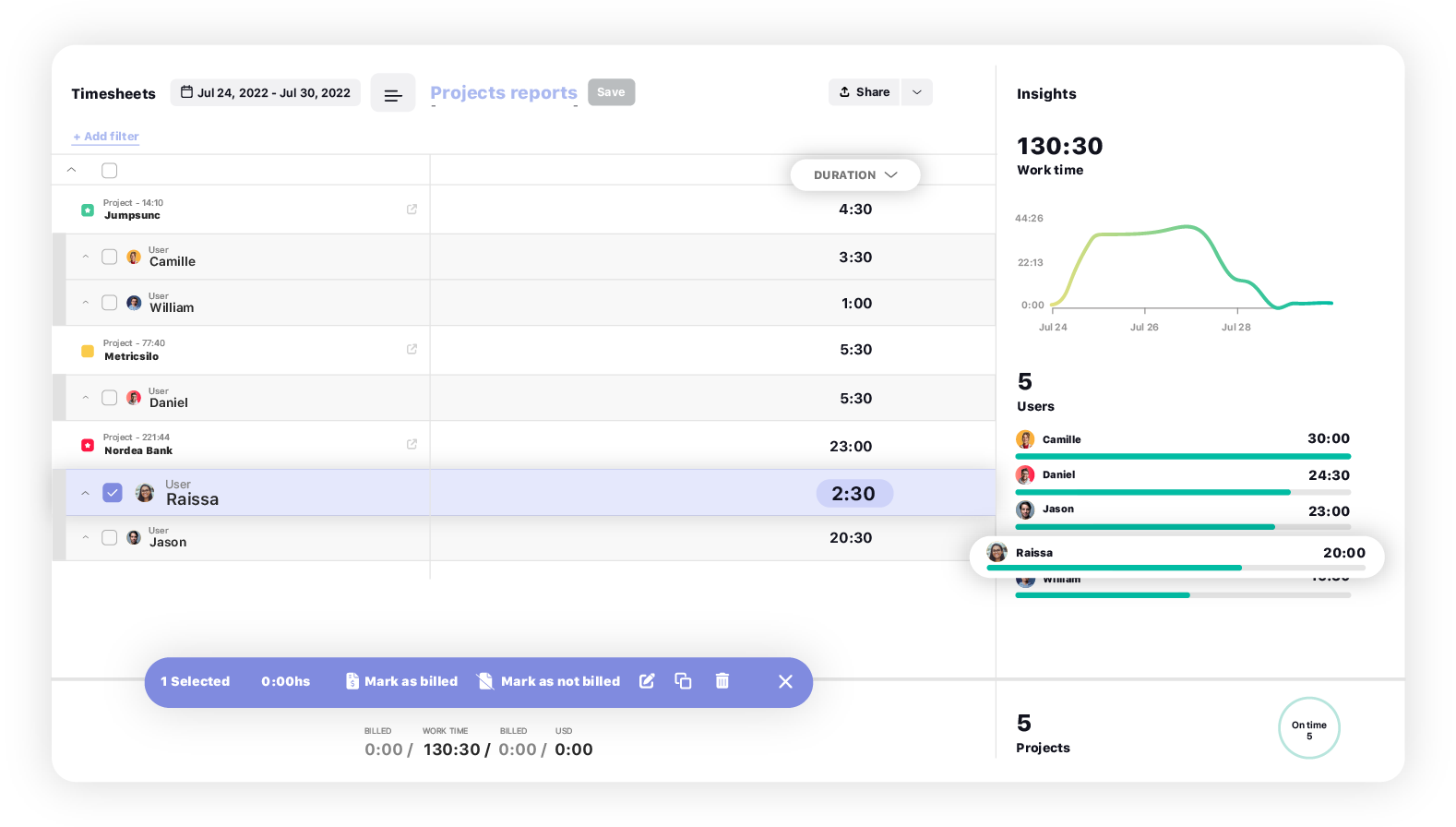
Future Trends in Billing Solutions
The billing landscape is rapidly evolving, driven by advances in technology and changing business needs. This section explores the key trends shaping the future of billing solutions and how SMBs can stay ahead of the curve.
Artificial Intelligence and Automation
AI-powered features are set to revolutionize billing solutions for SMBs, making processes smarter and more efficient. Predictive analytics will enable businesses to anticipate payment patterns, identify potential delays, and optimize cash flow strategies. Automated follow-ups, such as reminders for overdue invoices or recurring payment schedules, will further reduce manual workload and enhance accuracy. As AI continues to advance, billing platforms will offer increasingly tailored solutions that adapt to the unique needs of each business.
Mobile Billing Solutions
The rise of mobile devices in business operations has paved the way for robust mobile billing solutions. SMBs require platforms that offer full functionality on-the-go, enabling users to create, send, and track invoices from their smartphones or tablets. Features such as real-time notifications, mobile payment integrations, and intuitive interfaces will become essential as businesses seek agility and flexibility in their billing processes. Mobile-first solutions ensure that businesses can operate seamlessly, no matter where they are.
Subscription-Based Billing Models
The popularity of subscription-based billing models is expected to grow as more businesses shift toward recurring revenue streams. This trend is particularly prevalent in industries like SaaS, e-commerce, and professional services. Billing software tailored for subscriptions will offer advanced tools for managing recurring payments, customer retention metrics, and flexible pricing plans. SMBs adopting these models will benefit from predictable income streams and the ability to scale their services more effectively.
Enhanced Data Security Measures
As cyber threats become more sophisticated, SMBs will demand billing solutions with robust security features to protect sensitive financial data. Advanced encryption protocols, multi-factor authentication, and secure payment gateways will be standard offerings in future billing platforms. Additionally, compliance with global data protection regulations, such as GDPR and PCI DSS, will remain a top priority. These enhanced security measures will not only safeguard data but also build client trust, a critical factor for SMB success.
Transform Your SMB’s Finances with the Right Billing Software
Choosing the right billing software is a critical step toward improving your SMB’s efficiency and financial health. By considering your business needs and leveraging the options listed here, you can find a solution that simplifies invoicing, boosts cash flow, and scales with your business.